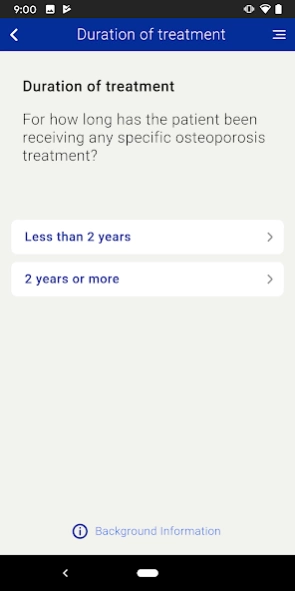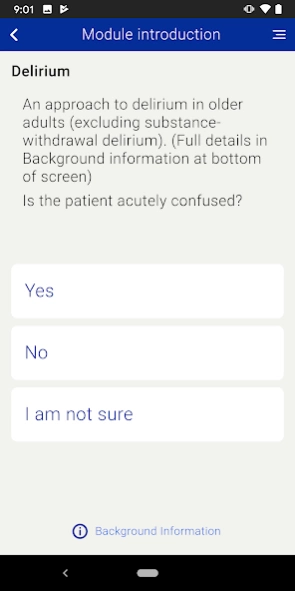AOTrauma Orthogeriatrics 3.1.5
Free Version
Publisher Description
AOTrauma Orthogeriatrics - Educational tool for healthcare professionals managing fractures in older adults
The AOTrauma Orthogeriatrics App (Orthogers) is an educational tool for healthcare professionals managing older adults with a fragility fracture. Its second release covers five areas of medical management: osteoporosis, delirium, anticoagulation, perioperative pain, and falls prevention.
The primary audience is surgeons and surgical trainees and the content is also appropriate for other physicians and professionals who are involved in comanagement. All information contained in the Orthogers App is intended for preparing medical procedures and considering clinical options and not as an aid while carrying out medical procedures or making and implementing clinical decisions.
The content is presented through a series of decision pathways but is solely for educational purposes (ie, it is NOT designed for making diagnostic or treatment decisions for any individual patient). Orthogers is not designed for laypersons and all users must read and accept the Terms, Conditions, and Disclaimers within the App.
Changes in this updated version (3.0)
- Falls prevention module added
About AOTrauma Orthogeriatrics
AOTrauma Orthogeriatrics is a free app for Android published in the Health & Nutrition list of apps, part of Home & Hobby.
The company that develops AOTrauma Orthogeriatrics is AO Foundation. The latest version released by its developer is 3.1.5.
To install AOTrauma Orthogeriatrics on your Android device, just click the green Continue To App button above to start the installation process. The app is listed on our website since 2020-03-25 and was downloaded 2 times. We have already checked if the download link is safe, however for your own protection we recommend that you scan the downloaded app with your antivirus. Your antivirus may detect the AOTrauma Orthogeriatrics as malware as malware if the download link to org.aofoundation.aotrauma.orthogeriatrics is broken.
How to install AOTrauma Orthogeriatrics on your Android device:
- Click on the Continue To App button on our website. This will redirect you to Google Play.
- Once the AOTrauma Orthogeriatrics is shown in the Google Play listing of your Android device, you can start its download and installation. Tap on the Install button located below the search bar and to the right of the app icon.
- A pop-up window with the permissions required by AOTrauma Orthogeriatrics will be shown. Click on Accept to continue the process.
- AOTrauma Orthogeriatrics will be downloaded onto your device, displaying a progress. Once the download completes, the installation will start and you'll get a notification after the installation is finished.